| 일 | 월 | 화 | 수 | 목 | 금 | 토 |
|---|---|---|---|---|---|---|
| 1 | 2 | 3 | 4 | 5 | ||
| 6 | 7 | 8 | 9 | 10 | 11 | 12 |
| 13 | 14 | 15 | 16 | 17 | 18 | 19 |
| 20 | 21 | 22 | 23 | 24 | 25 | 26 |
| 27 | 28 | 29 | 30 |
- 패키지
- useMemo #React.memo #최적화 #re-rendering
- Kotlin
- React #Context #props drilling #useMemo
- Node.js #
- useCallback #최적화 #함수형 업데이트
- Common JS 모듈 시스템
- React #React 사용하는 이유
- useReducer
- React #API 호출 #async #await #fetch
- Today
- Total
세현's 개발로그
[React] 컴포넌트 트리에 데이터 공급하기 (feat. 일기장) 본문

◈ Context

자식 컴포넌트에게 전달하기 위해 그냥 거쳐가는 props(props drilling)가 존재하는 문제를 해결하기 위해 Context를 사용한다.
형식은 다음과 같다.

App.js
1) export const DiaryStateContext = createContext(null);
data를 전역적으로 전달하기 위한 Context API를 만들어준다. 다른 컴포넌트들도 사용할 수 있도록 하기 위해 export를 써준다.
2) export const DiaryDispatchContext = createContext(null);
onCreate, onRemove, onEdit을 전역적으로 전달하기 위한 Context API를 만들어준다. 마찬가지로 export 해준다.
3) const memoizedDispatch = useMemo(() => {
return { onCreate, onRemove, onEdit };
}, []);
useMemo를 이용해 onCreate, onRemove, onEdit을 묶어준다. 이때 useMemo를 사용하지 않고 그냥 묶어준다면, App.js가 리랜더링 될 때마다 묶어준 것들도 리랜더링 되어 그동안 최적화 해줬던 것이 다 풀리게 된다.
4) return (
<DiaryStateContext.Provider value={store}>
<DiaryDispatchContext.Provider value={memoizedDispatch}>
<div className="App">
<DiaryEditor />
<div>전체 일기 : {data.length}</div>
<div>기분 좋은 일기 개수 : {goodCount}</div>
<div>기분 나쁜 일기 개수 : {badCount}</div>
<div>기분 좋은 일기 비율 : {goodRatio}%</div>
<DiaryList />
</div>
</DiaryDispatchContext.Provider>
</DiaryStateContext.Provider>
);
return 부분의 내용을 만들어줬던 Context API로 감싸준다. 바깥쪽은 state로 감싸주고, 안쪽은 dispatch로 감싸주게 된다.
import React, {
useCallback,
useEffect,
useMemo,
useReducer,
useRef,
createContext
} from "react";
import DiaryEditor from "./DiaryEditor";
import DiaryList from "./DiaryList";
import "./App.css";
export const DiaryStateContext = createContext(null);
export const DiaryDispatchContext = createContext(null);
const reducer = (state, action) => {
switch (action.type) {
case "INIT": {
return action.data;
}
case "CREATE": {
const created_date = new Date().getTime();
const newItem = {
...action.data,
created_date
};
return [newItem, ...state];
}
case "REMOVE": {
return state.filter((it) => it.id !== action.targetId);
}
case "EDIT": {
return state.map((it) =>
it.id === action.targetId
? {
...it,
content: action.newContent
}
: it
);
}
default:
return state;
}
};
const App = () => {
const [data, dispatch] = useReducer(reducer, []);
const dataId = useRef(0);
const getData = async () => {
setTimeout(async () => {
const res = await fetch(
"https://jsonplaceholder.typicode.com/comments"
).then((res) => res.json());
const initData = res.slice(0, 20).map((it) => {
return {
author: it.email,
content: it.body,
emotion: Math.floor(Math.random() * 5) + 1,
created_date: new Date().getTime(),
id: dataId.current++
};
});
dispatch({ type: "INIT", data: initData });
}, 2000);
};
useEffect(() => {
getData();
}, []);
const onCreate = useCallback((author, content, emotion) => {
dispatch({
type: "CREATE",
data: { author, content, emotion, id: dataId.current }
});
dataId.current += 1;
}, []);
const onRemove = useCallback((targetId) => {
dispatch({ type: "REMOVE", targetId });
}, []);
const onEdit = useCallback((targetId, newContent) => {
dispatch({
type: "EDIT",
targetId,
newContent
});
}, []);
const memoizedDiaryAnalysis = useMemo(() => {
const goodCount = data.filter((it) => it.emotion >= 3).length;
const badCount = data.length - goodCount;
const goodRatio = (goodCount / data.length) * 100.0;
return { goodCount, badCount, goodRatio };
}, [data.length]);
const { goodCount, badCount, goodRatio } = memoizedDiaryAnalysis;
const store = {
data
};
const memoizedDispatch = useMemo(() => {
return { onCreate, onRemove, onEdit };
}, []);
return (
<DiaryStateContext.Provider value={store}>
<DiaryDispatchContext.Provider value={memoizedDispatch}>
<div className="App">
<DiaryEditor />
<div>전체 일기 : {data.length}</div>
<div>기분 좋은 일기 개수 : {goodCount}</div>
<div>기분 나쁜 일기 개수 : {badCount}</div>
<div>기분 좋은 일기 비율 : {goodRatio}%</div>
<DiaryList />
</div>
</DiaryDispatchContext.Provider>
</DiaryStateContext.Provider>
);
};
export default App;이렇게 최종적으로 일기장 프로젝트를 완성하게 되었다.
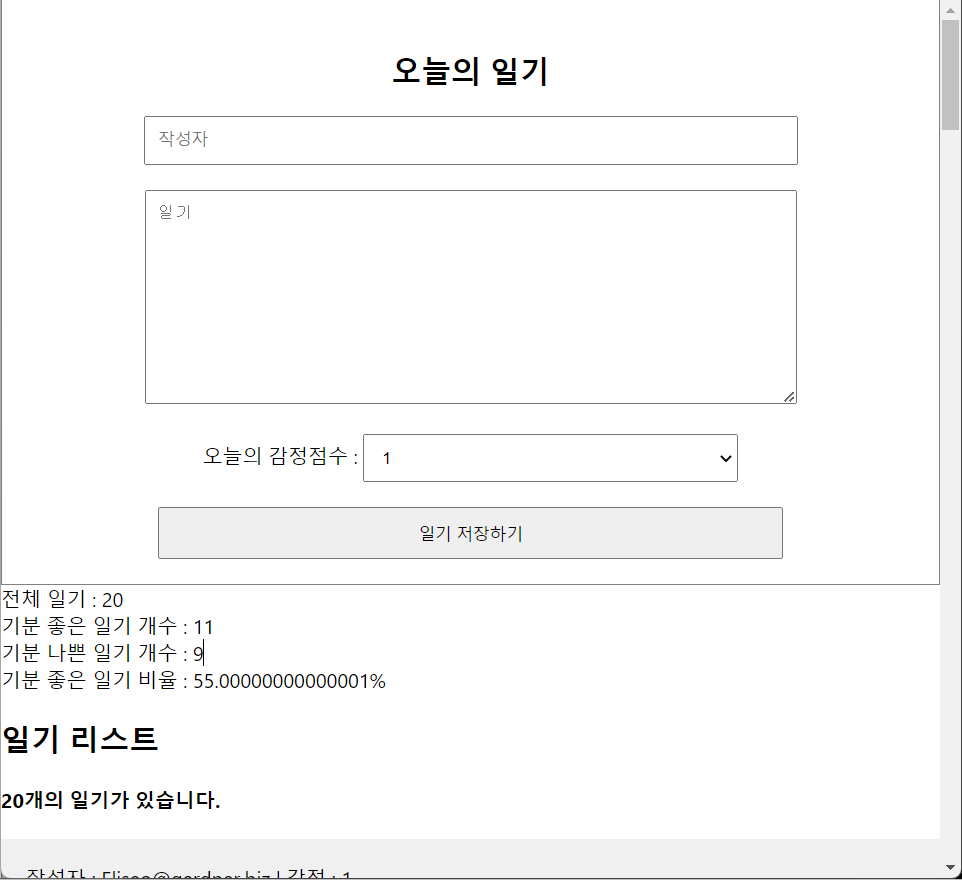
'React' 카테고리의 다른 글
| [React] 복잡한 상태 관리 로직 분리하기 - useReducer (feat. 일기장) (0) | 2023.05.07 |
|---|---|
| [React] useCallback() 최적화 (feat. 일기장) (0) | 2023.05.07 |
| [React] useMemo(), React.memo 최적화(feat. 일기장) (0) | 2023.05.07 |
| [React] React에서 API 호출하기 (0) | 2023.05.06 |
| [React] React Lifecycle 제어하기 - useEffect (0) | 2023.04.30 |




